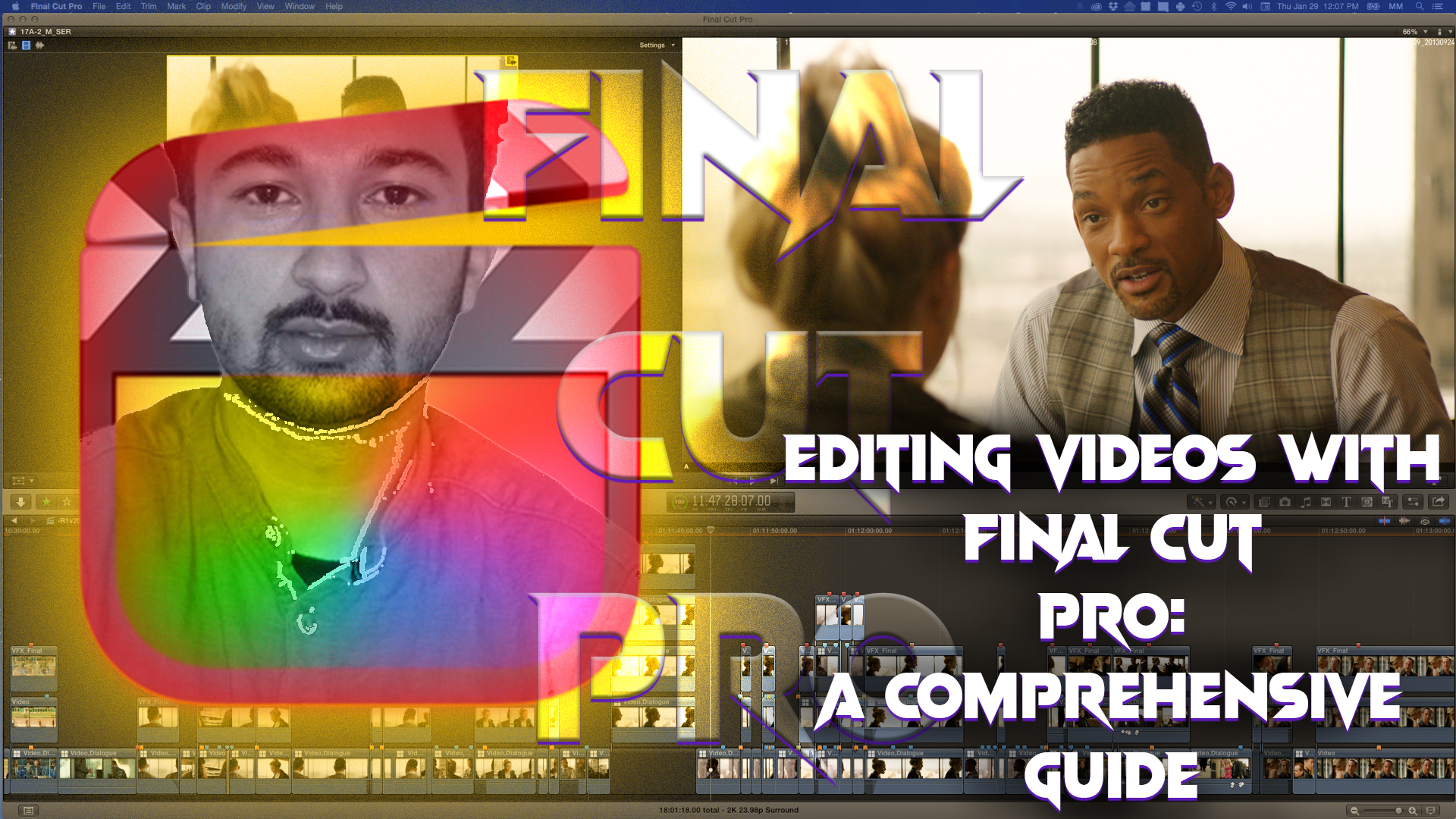Final Cut Pro offers various keyboard shortcuts to make your editing process even faster. For example, to change the speed of a clip, you can use the control, option, and R keys to bring up the custom speed menu. This allows you to input the desired speed directly. Additionally
Category: Video Editing
1 min read
597
4k Video Editing PC: Create High-Quality Content on a Budget
4k Video Editing PC: Create High-Quality Content on a Budget
3 min read
183
Top 10 Video Editing Software Programs for Computer or Laptop
Video editing software has evolved greatly over the past few years, making it possible for […]